Capture the criteria and process for evaluating vendor submissions.
Contents:
Set Up
Criteria and Weighting
Evaluation Criteria & Weightings
Panel Team
Set Up
Evaluation Type
Selecting the number of envelopes and the opening of your envelopes will determine how evaluation scores are captured. If selecting a two envelope evaluation, you will be able to nominate each envelope to open sequentially or parallel.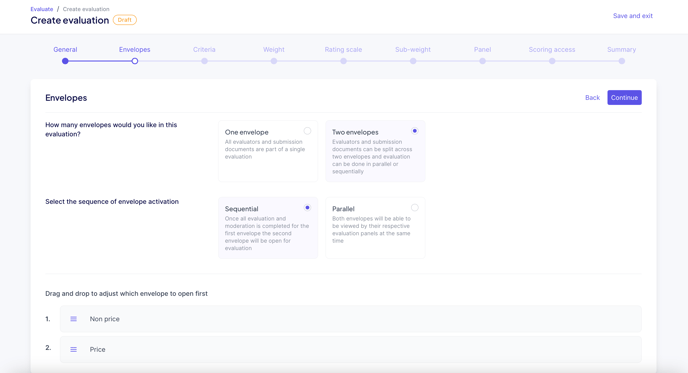
If you have a separate panel evaluating each envelope (e.g. price and non-price scoring), you can open each envelope in parallel and save time
Criteria and Weighting
Cotiss makes it simple to ensure this criteria is appropriately constructed in the app. Any number of criteria can be created and each will be associated with a value, using the relative values Cotiss will then assign the appropriate weighting.

Adding Sub-Criteria
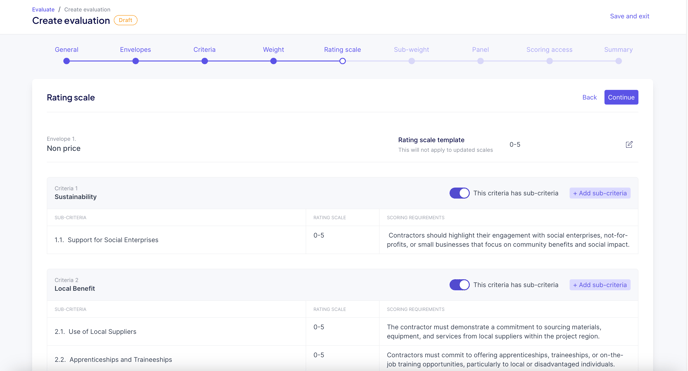
Scoring Requirements
Next to each criterion (and sub-criteria), you are able to outline scoring requirements. This is where you can add custom rating scale definitions or any additional scoring information.

Rating Scale
If you are evaluating a price envelope and have a formula for determining the score, you can set the rating scale to a percentage (%).
Setting Up Your Panel
Panel Team
Once you have set up your evaluation, you will be able to allocate the panel to score each envelope/criterion. Your panel can be added and assigned either the moderator or evaluate role, or both.

To add an evaluator, they must first be assigned the evaluator role in your account settings.
Scoring Access
Evaluators can be assigned to score specific criteria allocated to an envelope.

Adding Submissions
Submissions can be added once your evaluation set-up has been completed.

- Import from sourcing events: Link evaluation to a sourcing event and select the submissions that you would like to upload.
- Import through contract: Create a submission entry linked to an existing vendor and manually upload submission files.
- Import manually: Create custom submission entry and manually upload submission files into envelope buckets.
