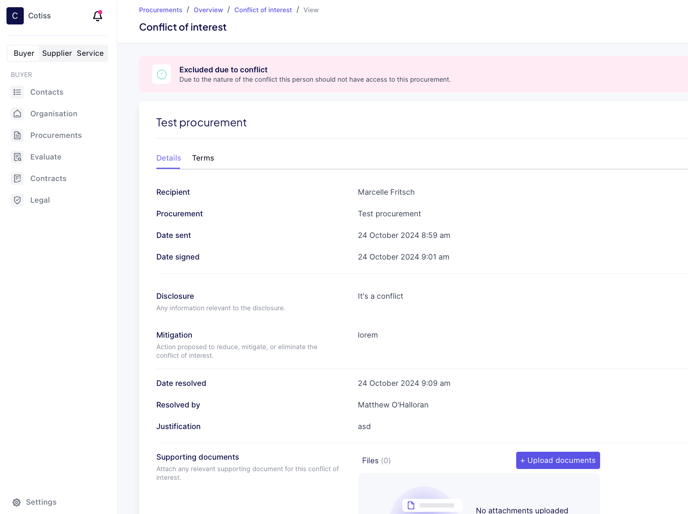Centralise how you obtain and report on potential conflicts
Requesting a Conflict of Interest Declaration
From the procurement dashboard you will be able to request a conflict of interest declaration from your account users. Once requested, the user selected will be notified via email that they have a declaration pending which they will be able to complete when they choose. Assigned users will be able to complete conflict of interest-declarations via the service desk.
Before requesting a conflict of interest declaration, we recommend updating the conflict of interest template.
Completing a conflict of interest
If you have received a declaration, you will be able to confirm and note if you have an actual, perceived or potential conflict to declare. You will also be able to capture supporting documents and any mitigating circumstances.
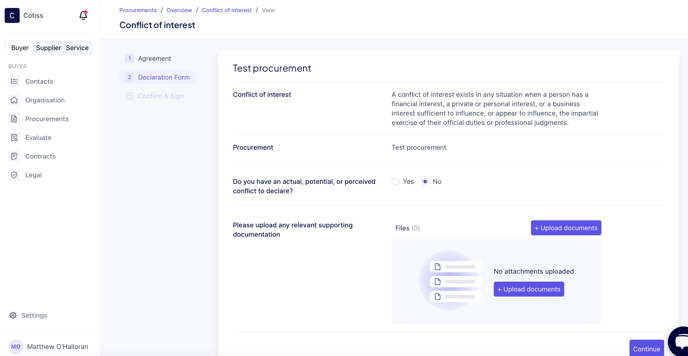
Resolving a conflict of interest
A conflict can either be managed or exclude the user from their activity. Users must be manually managed through the process.
If a user has declared a conflict, you will be able to note how you would like to resolve the conflict, either by including or replacing them with justification.
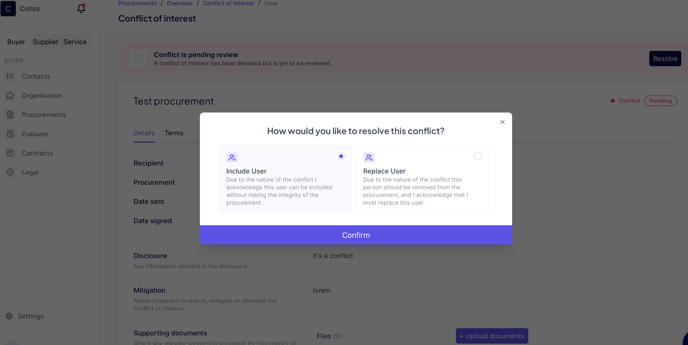
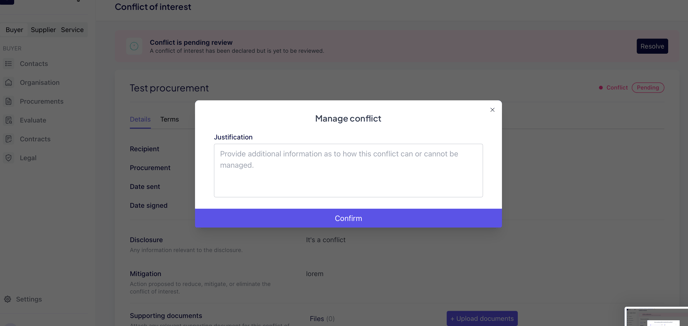
The outcome will then be stored for record.